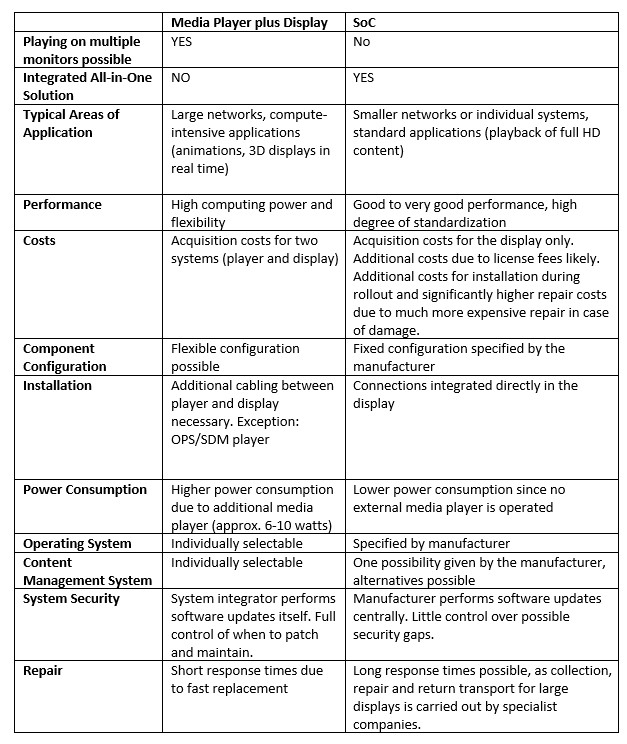When purchasing digital signage hardware, system integrators are spoiled for choice. For the delivery of your multimedia and HTML content, you can either use a dedicated media player with display or a system-on-a-chip display, in short: SoC display. While one or more monitors are connected externally in the case of a media player, the CPU, GPU, memory and operating system are integrated on the display board and permanently built into the screen in the case of so-called SoC displays. Such systems do not require an additional, external media player.
Both solutions have their justification for the digital signage world. However, system integrators of large networks mainly rely on dedicated players. For several reasons:
Media players are custom-fit and flexibly configurable
Unlike SoC systems, media players allow components to be assembled according to customer requirements and availability. From the entry-level segment to AI-capable configurations, everything is possible. Users can configure their players to fit individual applications precisely and, if necessary, at a reasonable price. If the performance is not sufficient, it is usually even possible to upgrade. Especially for operators of large digital signage networks with very specific requirements for the operating system and the hardware configuration, there is therefore no way around the dedicated mini-PC.
SoC displays have a fixed configuration
In contrast, SoC displays are proprietary systems with a fixed component configuration specified by the manufacturer. Integrators cannot subsequently change the installed hardware. This means that they have to work with what the manufacturer offers. If an application reaches its limits, for example in terms of CPU or memory, it is not possible to exchange the media player and replace it with a more powerful one.
The same applies to the operating system. Integrators should also bear in mind before purchasing that not every software platform is supported by the SoC’s operating system. The manufacturer’s content management system is also predetermined. So digital signage providers should be familiar with the manufacturer’s CMS.
Some display manufacturers allow the system integrator to install its player software on the Android SoC managed by the display manufacturer. This requires great expertise in handling the software mix and potentially incompatible software modules. And still remains a risk. There are cases where the manufacturer updates the operating system in the background – and thus unintentionally crashes the player software.
Media players remain flexible in terms of software, updates and patches
Software updates are generally carried out centrally for SoC displays. Digital signage service providers must therefore rely completely on the manufacturer for an update. And hope that security holes, which hackers often use as a gateway, are closed by the manufacturer in good time and reliably.
Dedicated media players, on the other hand, offer enterprise-compliant security. System integrators can install new software versions, updates or security certificates themselves, or install antivirus and firewall programs. This allows dedicated media players to remain flexible and under the control of the system integrator or digital signage software provider when it comes to software, updates and patches. They determine when and how to patch and maintain.
What to consider in terms of costs
Purchase
Because SoC modules are integrated into the display by the manufacturer, as a free bonus so to speak, the purchase price of an SoC display is less than that of a media player and the display. The latter typically costs between 150 and 400 euros. However, users usually pay later for a monthly access license to the CMS provided by the manufacturer via the cloud. This clearly relativizes the savings on the purchase.
Installation
Unlike media players, users do not need to install SoC displays. There is no need for additional cabling between the player and the display because the connections are already integrated in the display. And there are no cables between the player and the display. Since no external media player is operated, SoC displays may also have a lower power consumption.
Repair
If a repair is needed, an external media player can be replaced easily and quickly and a short response time can be maintained in case of service. In the case of the SoC, the display might have to be removed and repaired by a company certified by the manufacturer, usually at high costs. In the worst case, the system is replaced completely and the integrator has to accept that it will not be available for a longer period of time. He should keep replacement systems in stock for such cases – an additional cost factor.
Dedicated media players convince in compute-intensive applications
Although the performance of SoC systems is constantly increasing, they cannot hold a candle to media players. Here the computing power and flexibility in the configuration of interfaces, performance, hard drive storage or network connectivity is referred to. Usually, a basic player with Android and a rather weak CPU is installed. Such SoC displays handle standard applications like playing Full HD content in smaller networks or single systems without problems.
Dedicated media players, on the other hand, score particularly well in large networks and in especially CPU-intensive applications like touchscreen interaction and 3D displays in real time. This includes, for example, installations involving IoT sensors and analytics applications. By separating the screen, hardware, and software in the media players, integrators not only have wide latitude in component selection, they can also easily replace or upgrade them. This means that, if necessary, new ideas, possibly with significantly higher requirements, can also be implemented.
Coexistence of SoC displays and media players
SoC displays are now as common as media players in the growing digital signage market. Since more and more software providers from the digital signage sector are now offering their player software on SoCs (e.g., WebOS (LG), Tizen (Samsung), Android (Philips)), the highly standardized all-in-one systems will continue to be able to expand their market presence. However, for the time being it’s still in smaller networks or individual devices. For compute-intensive applications in large networks, the media player still has a clear advantage over the SoC system and remains the great favorite. It can therefore be assumed that both systems will continue to coexist in the digital signage world in the future.
Finding the ideal media player
The ideal media player for digital signage applications is as robust as an industrial PC and designed for 24/7 use. The electronics should be protected from external electromagnetic interference by a metal housing with good thermal behavior. In terms of form factor, the player should be inconspicuous behind displays, ceilings, walls or in drawers and cabinets.
Probably the best form factor here is a dedicated PC that can be inserted into the display from the outside. This is the perfect symbiosis of both worlds: flexible player choice with good serviceability and high stability and reliability, since no cables have to be used. There are two standards here, OPS and SDM, initiated by Intel. Practically all manufacturers of large displays and projectors have at least one series with an OPS or SDM slot.
Concept International offers a range of Android-powered digital signage PCs from Giada. Due to their low entry-level price these devices are also suitable for areas of application that were previously out of the question for cost reasons. To prevent a total failure – the so-called “black screen” – Giada offers its in-house JAHC technology on its PCs. This hardware component, which is integrated in the BIOS, ramps up and down the PC at fixed times of the day and night. The “watchdog” ensures that the computer restarts and loads all applications freshly in the event of a “hang-up”.
Contact us – we will be happy to advise you!