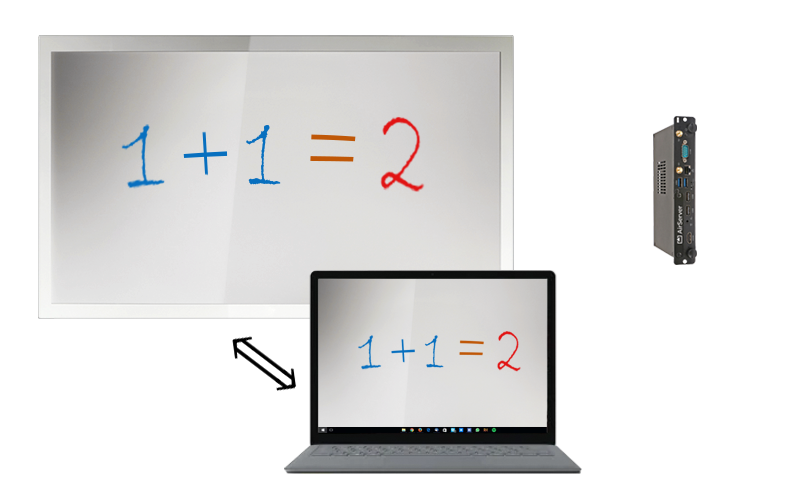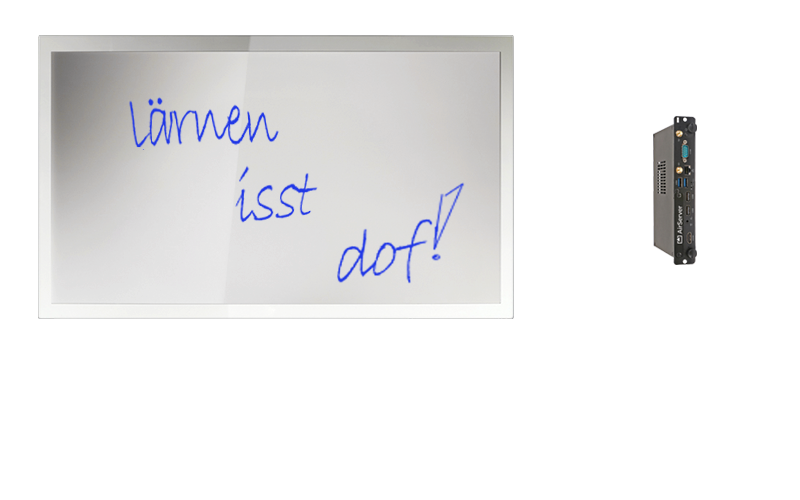With the Digital Pact for Schools, schools are to master digitalisation. Leading politicians speak of a “mammoth undertaking”. Educators must develop ideas about which interactive methods and teaching content will shape lessons in the future. However, it is also important to have a solid technical foundation – because only then can digital teaching really be fun. That is why we are presenting our range of solutions under the heading of Education Hardware and Hardware for Schools.
The days when the overhead projector was the defining hardware in schools are coming to an end. Nevertheless, this well-known example of technology can be used as a symbol for what we believe education hardware must continue to achieve:
- Simple installation
- Simple operation
- Durable system components